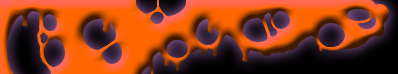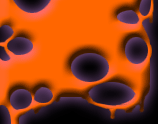Start out codes:
echo TEXT>>sample.txt
echo %Variable%>>%Variable2%.txt
echo NG is pwng>>ng.newgroundsfile
ok, now for the basics. this tutorial will teach you how to use a batch to send a string of text to a document. this has
many uses.
ok first make something like this:
:1
@echo off
echo this is a tutorial ment for Newgrounds.
now after you have entered this into the text editor of your choice, write some thing like this ender the last string of
code:
echo this tutorial is awesome>>Iamrunegecko.txt
Now use your Text editors save as funtion to save this file as NGTUT.BAT
after you have saved it goto the location where
you saved it and open NGTUT.BAT, it will make a text document called Iamrunegecko containing the text this tutorial is awesome.
Now i will teach how to change the file type the This tutorial is awesome will be sent to.
echo this tutorial
is awesome>>Iamrunegecko.<Your choice>
this Will work.
as i stated above i will teach you how to work variables into this function.
:1
echo USE ON NG OR RUNEGECKO.TRIPOD.COM ONLY!!
set /p text=What text would you like?
set /p name=What filename would you like?
set /p ext=What file extension would you like?
echo %text%>>%name%.%ext%
This will save the designated text to the name and extension you chose.