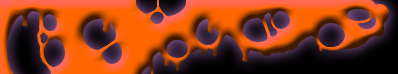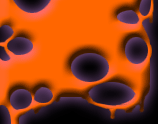Color attributes are specified by TWO hex digits -- the first
corresponds to the background; the second the foreground.
Each digit
can be any of the following values:
0 = Black 8 = Gray
1 = Blue
9 = Light Blue
2 = Green A = Light Green
3
= Aqua B = Light Aqua
4 = Red
C = Light Red
5 = Purple D = Light Purple
6 = Yellow
E = Light Yellow
7 = White F = Bright White
in order to change the color you must enter a code like this:
color 01
This will make the backroud black and the text blue. color codes a very useful for catching the eye of the user.